How to Gather Demographically-Representative Samples in Online Studies

By Aaron Moss, PhD & Leib Litman, PhD
Most social science research relies on convenience sampling of participants, meaning few samples look like let alone represent the general population. For many research questions, convenience samples are not a problem. Yet, for other questions, being able to capture and represent the opinions of people from different groups is essential. Because most researchers do not routinely gather these kinds of samples, knowing where to find one when it’s needed can be difficult. Using CloudResearch you can easily and affordably obtain a sample matched to the demographics of the US census on our market research platform called Prime Panels.
What is Prime Panels?
Prime Panels is a crowdsourced research platform with over 30 million research participants around the world. While Prime Panels is not a probability-based sample, the sheer number of people it provides access to makes it better matched to national demographics than most other sources of research participants. In addition, using census-matched quotas, it is possible to recruit a sample of U.S. participants that reflects the national population.
Obtaining a Census-Matched Sample on Prime Panels
To collect a census-matched sample on Prime Panels, go to the Create a Study drop-down menu on the header of the CloudResearch homepage. From the drop-down menu, select Prime Panels.
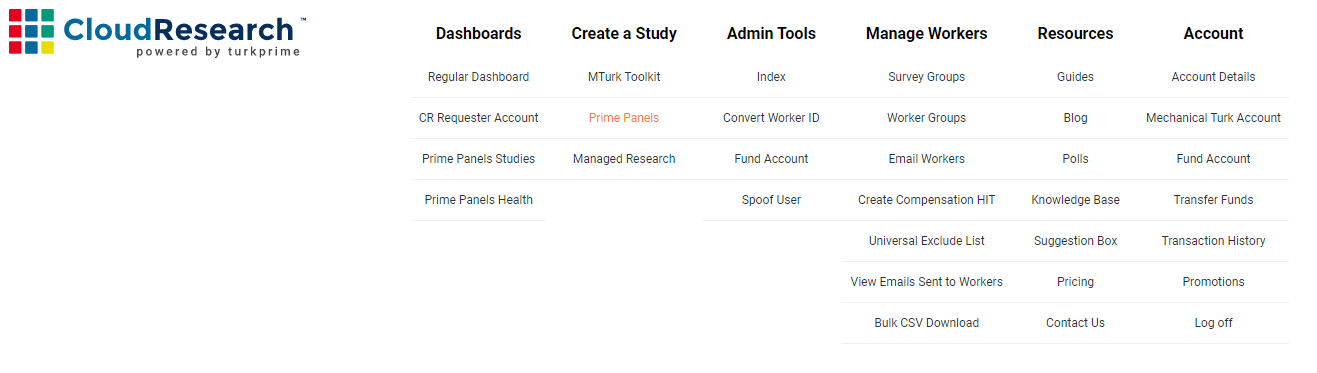
You will be directed to the Prime Panels page. You can skip the “Panels” features and move to Tab 2, “Study Settings.” On the Study Settings page, fill in the details of your project and insert a shareable URL to your survey.
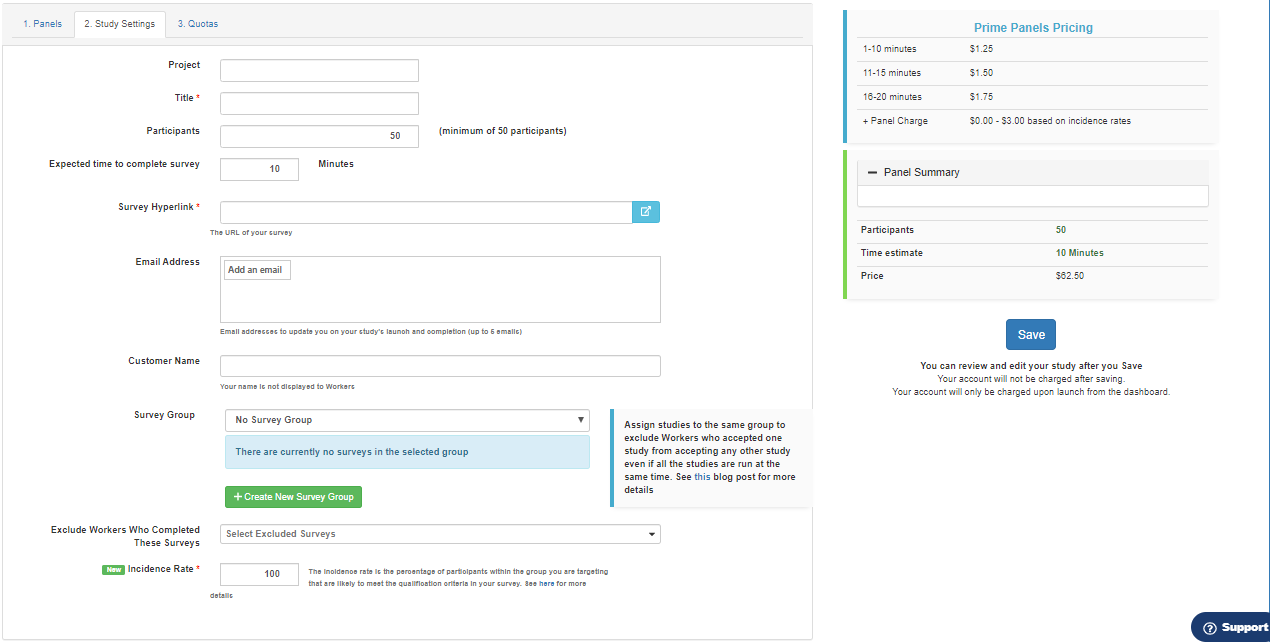
In Tab 3 Quotas, select Apply Census Matched Template. When you make this selection, the system will automatically set Quotas for demographic categories proportional to the U.S. Census (e.g., Age, Gender, Ethnicity, Hispanic/Latino). The system will divide your sample size by each group’s share of the population to make sure you wind up with a sample that is matched to the nation’s demographics.
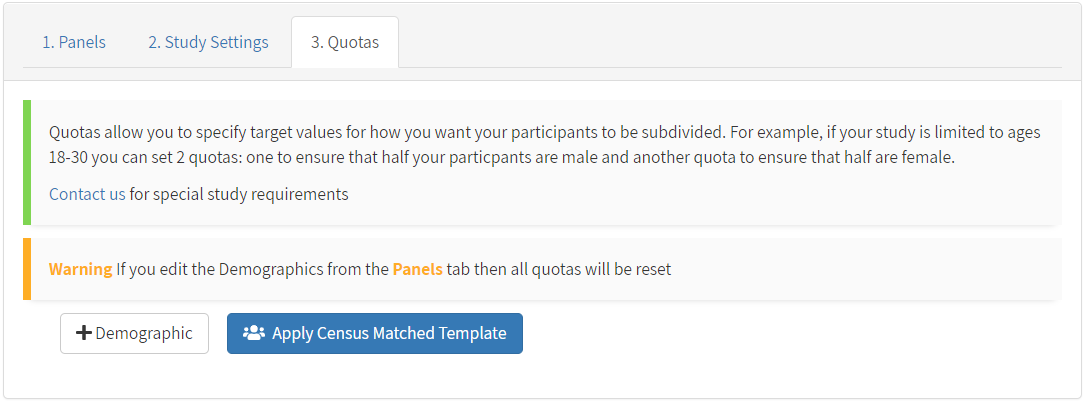
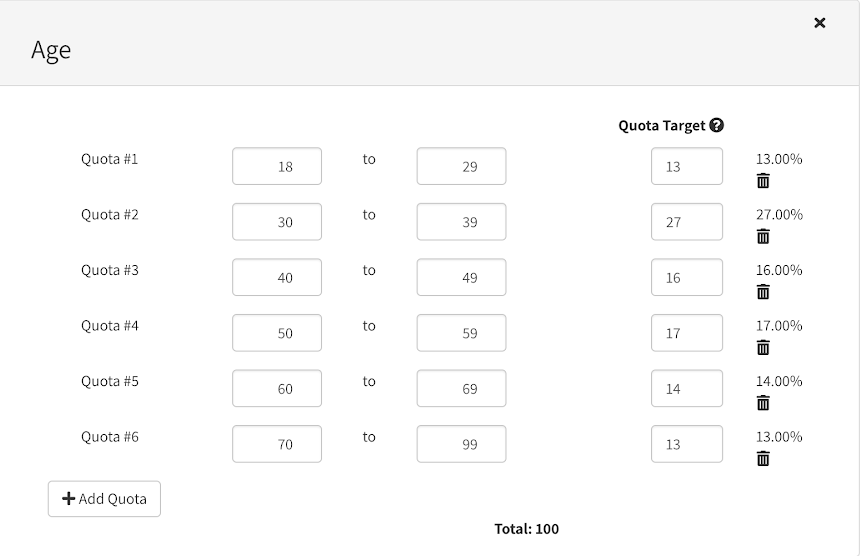
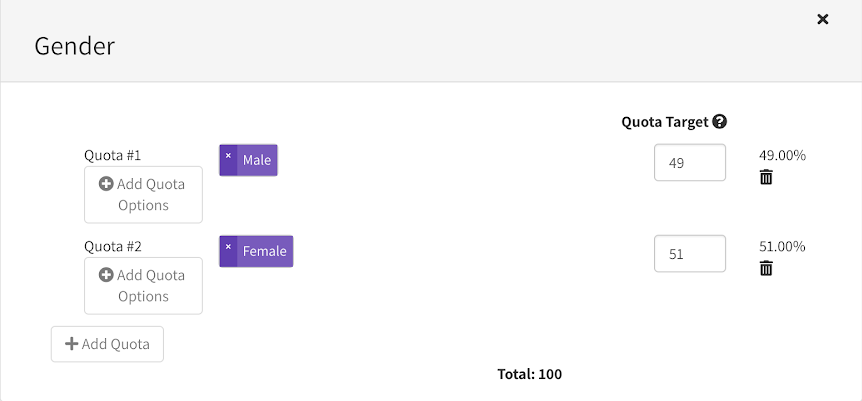
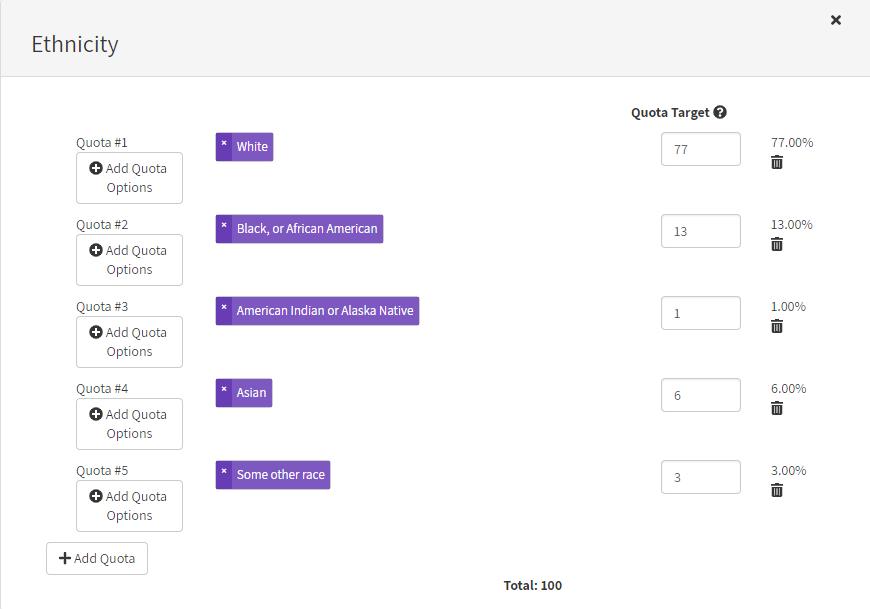
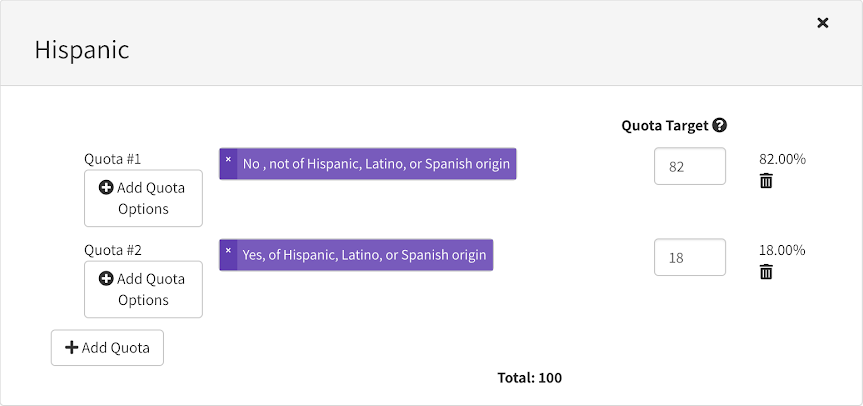
Lastly, click the Save button and you should now see your Prime Panels study on the dashboard.
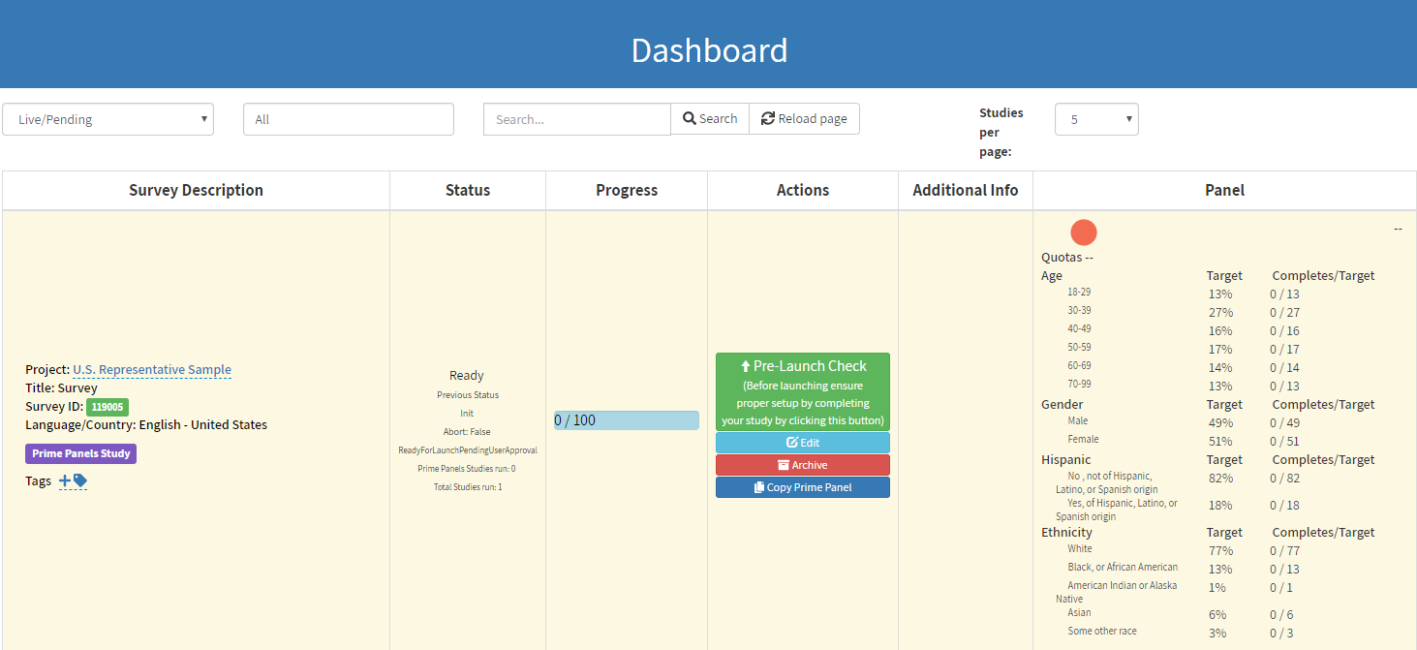
From the Dashboard, you can see your quotas. While your study is running, you can view which demographic groups have collected participants.
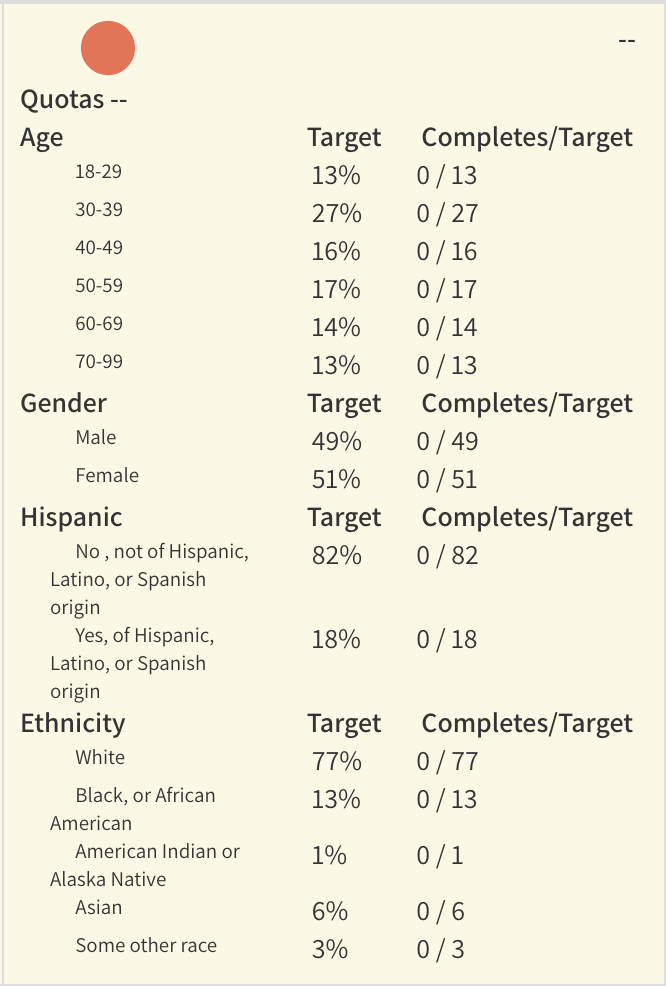
Congratulations, you have just created a Prime Panels study that will obtain a sample matched to the US census!

